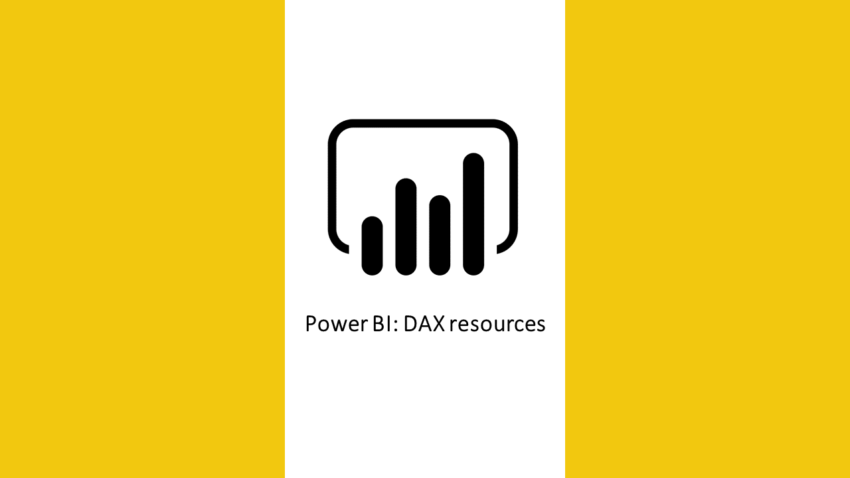In my experience, DAX is usually (one of) the most challenging topic to teach within a Power BI curriculum. It is a language that looks quite similar to excel at first glance, but behaves completely different. This often throws new users for a loop. To learn DAX, practice and effort is required. Luckily, there are resources out there which can help use and understand DAX better. Below you’ll find some resources that I consider to be very useful when learing DAX. Missing a topic or resource? feel free to leave a comment or contact me!
DAX.do: Mastering DAX involves practice. To assist you on this front, SQLBI has developed a browser based DAX sandbox. This sandbox environment provides you with a data model, expression field, and an explanation about every function you are using. If you’re looking for a practice environment DAX.do would definitely be a good place to start.
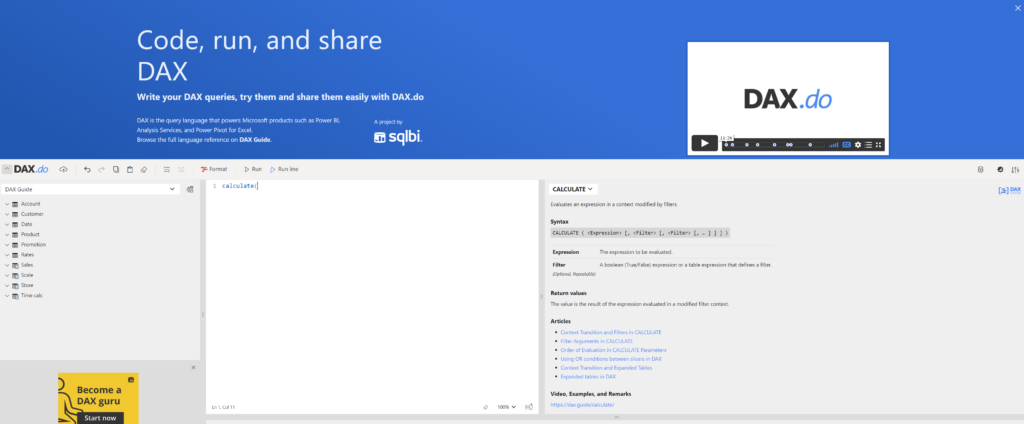
DAX formatter: DAX can get messy when you start writing long formulas. You’ll easily lose sight of where the next comma or Parentheses should go when you keep writing your code in a single long line. This is where the DAX formatter comes in. Simply copy/paste your DAX formula into the tool and it will automatically format the code in such a way that you will be able to read it. Find it here.
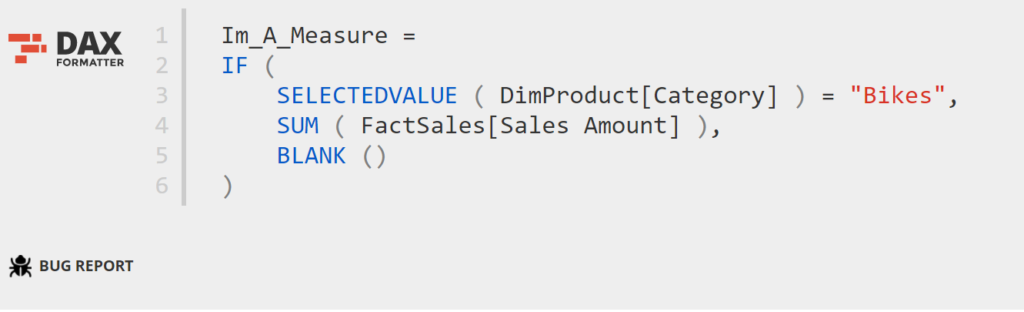
DAX function reference: DAX is a complicated language, especially when you are just starting out in your PBI journey. To make your life slightly easier, Microsoft has created a DAX reference glossary in which you can see an explanation of all DAX functions (including example code snippets). You can find it here.
Definitive guide to dax: Looking to get really really reeally good at DAX? Then you might want to invest in this book. Written by DAX guru’s Marco Russo and Alberto Ferrari, it’s an absolute must-have for those who want to deepen their DAX knowledge. You can find it on the SQLBI website here.