External tools are third party software that can enhance your Power BI experience. Some of these tools have even been integrated in Power BI, allowing you to access them directly from your Power BI reports. Below you will find a collection of some of the external tools I find particularly useful.
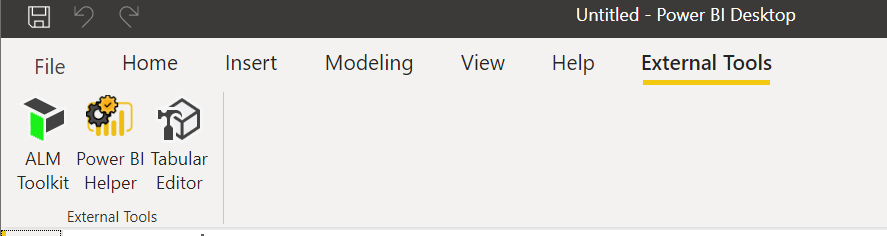
DAX studio: This tool allows you to analyze and execute DAX queries on your datamodels. You are able to formulate your DAX and measure it’s performance with this tool. It also includes many features which make your DAX writing time a lot easier (such as an integrated DAX formatter and delimiter swapper). In short, if writing DAX is a significant part of your reporting experience, this external tool is a must! You can download it here.
ALM toolkit: This external tool is great when you are working with deployment pipelines. The ALM toolkit allows you to compare the content of two PBI datasets, and merge the changes. Imagine having a test version and a production version of a report. You’ve made a whole bunch of changes to the test report and now would like to copy them all to the production report. The ALM toolkit reduces this effort to one click. You can find and download the ALM toolkit here.
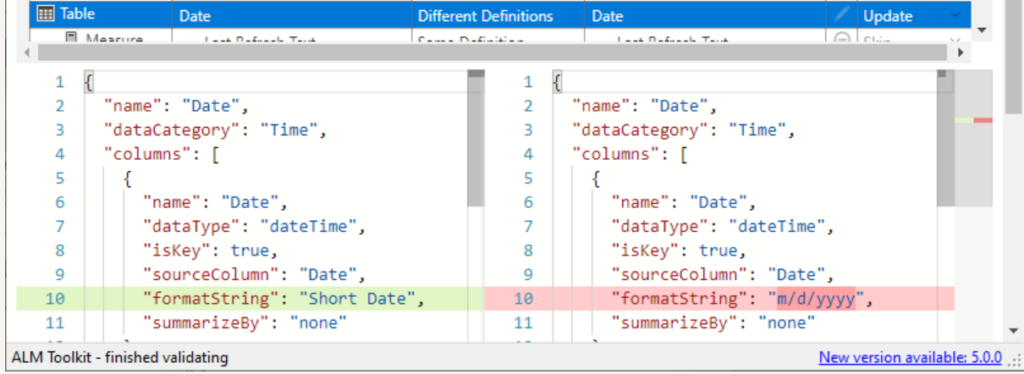
Tabular editor: The tabular editor allows you to easily edit and author analysis services tabular models without the need for SSDT. You can find it on the SQLBI website here.
Power BI helper: This one is especially useful if you’re Power BI model is getting cluttered. This tool will help you find all redundant and unused data, allowing you to easily clean up your report. It is also able to generate complete documentation of your Power BI reports. Check it out here.
